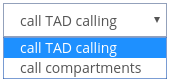| _id |
string |
Internal tool identifier. It cannot have spaces nor special characters. |
| name |
string |
Short tool name, which appears in the MuGVRE tool selectors. Maximum characters: 25. |
| title |
string |
Long tool name, which appears in the specific tool MuGVRE pages. Maximum characters: 50 |
| short_description |
|
Short description of the tool. It is going to appear on the “Launch Tool” table that list all integrated tools. Maximum characters: 150. |
| short_description |
|
Longer description of the tool. It is going to appear on the “Launch Tool” table, after selecting the tool, as well as at the home page. Maximum characters: 500. |
| owner |
object |
Defines tool’s author |
| owner.institution |
string |
Research institute affiliation |
| owner.author |
string |
Tool’s author’s name |
| owner.contact |
string |
Contact mail of tool author. |
| owner.url |
string |
Tool reference URL ( web page, code repository, etc) |
| owner.licence |
string |
Type of code licence. Check accepted options in the schema. |
| publication |
string |
DOI reference of the tool publication, if any. |
| keywords |
array |
Keywords that will be used in the main home page to classify the tool. Available options are: “Chromatin”, “Dynamics”, “Visualization”, “Hi-C”, “Epigenetics”, “Nucleosome”,”Modeling”, “Next Gen Sequencing”, “Interaction”, “RNA”, “DNA”, “Protein”, “Sequence”, “Structure”, “other”. Check them also at Check accepted options in the schema. |
| keywords_specific |
array |
Keywords that will be used in the “Launch Tool” table for discovering tools |
| infrastructure |
object |
Defines how the tool VM is to be deployed |
| infrastructure.memory |
string |
Size of the tool virtual machine. RAM memory in Gbs. By default “1.0” (1Gb). |
| infrastructure.cpus |
integer |
Size of the tool virtual machine. Cores. By default, 1. |
| infrastructure.executable |
string |
Path to the main executable of the tool. This file will be called by the MuGVRE core when the end user selects your tool from the web portal. It should be the absolute path, and be local to the tool virtual machine with execution permissions (+x). |
| infrastructure.clouds |
object |
List of ‘cloud’ objects. Define in which MuG cloud your tool VM is loaded. Formally, available options are in the schema, yet currently, the only cloud in production is “mug-irb”. |
| infrastructure.cloud |
string |
Defines the deployment requirements in each cloud installation |
| Infrastructure.cloud.workflowType |
string |
Type of workflow orchestration implemented in the tool. Check accepted options in the schema. |
| Infrastructure.cloud.default_cloud |
boolean |
Whether the cloud is the default one or not. If only one production cloud available, by default it is set to “true”. |
| input_files |
array |
List of ‘input files’ objects. Defines the input files accepted by the tool. |
| input_files.name |
string |
Unique name that will identify the input file. Used in the execution configuration files to refer to this input_files object. No spaces or special characters allowed. |
| input_files.description |
string |
Full input file name as it will be printed in the tool web form. |
| input_files.help |
string |
Long description of the input file. It will appear in the tool web for under the ‘question mark’ toolkit. |
| input_files.file_type |
array |
List of the allowed file formats for the input file. A comprehensive list of the accepted file types is in the file types section, yet, check accepted options in the schema. |
| input_files.data_type |
array |
List of allowed data types for the input file. A comprehensive list of the accepted file types is in the data types section, yet, check the identifiers for the accepted options in the schema. |
| Input_files.required |
boolean |
true if not optional |
| input_files.allow_multiple |
boolean |
true if more than one instance of this input file is allowed. |
| arguments |
array |
List of ‘arguments’ objects. Defines all the arguments accepted by the tool |
| arguments.name |
string |
Unique name that will identify the argument. Used in the execution configuration files to refer to this argument object. No spaces or special characters allowed. |
| arguments.description |
string |
Full argument name as it will be printed in the tool web form. |
| arguments.help |
string |
Long description of the input file. It will appear in the tool web for under the ‘question mark’ toolkit. |
| arguments.type |
string |
Type of the argument. Accepted options are “integer”, “number”,”string”, “enum”,”enum_multiple”, “boolean”, yet you can check them in the schema. There is correspondence between this type and the way the argument is displayed in the web form. For instance:
- “type: integer” → visualized as a input text field

- ”type:boolean” → visualized as a ON/OFF button.

- “type: enum” → visualized as a drop down selector
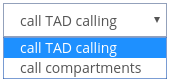
- “type: boolean multiple” → visualized as a multiple drop down selector
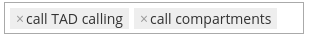
|
| arguments.required |
boolean |
true if not optional |
| arguments.allow_multiple |
boolean |
true if more than one instance of this input file is allowed. |
| arguments.default |
string |
Default value given for the argument |
| output_files |
array |
List of outputfiles’ objects. Defines the output files generated by the tool. |
| output_files.name |
string |
Unique name that will identify the output file. Used in supplementary file that defines the tool output medatada in some special cases. No spaces or special characters allowed. |
| output_files.required |
boolean |
true if not optional. A tool execution will be considered as failed if a output file set as required is not generated. |
| output_files.allow_multiple |
boolean |
true if more than one instance of this output file is generated. |
| output_files.file |
object |
Defines the metadata associated with the output file |
| output_files.file.file_type |
string |
File format for the output file that the tool will generate. A comprehensive list of the accepted file types is in the supported data section, yet, check accepted options in the schema. |
| output_files.file.data_type |
string |
Data types for the output file the tool will generate. A comprehensive list of the accepted file types is in the supported data section, yet, check the identifiers for the accepted options in the schema. |
| output_files.file.file_path |
string |
File name for the expected output name. If the tool names the output file after the input file, or the file name is dynamically set during the execution, this field does not need to be defined here, but when wrapping your tool through a second tool output medatada file. |
| output_files.file.compressed |
string |
Defines whether the output file is compressed. And if so, which algorithm is used. Check accepted options in the schema. |
| output_files.file.metadata |
object |
Defines all extra metadata attributes of the output file. |
| output_files.file.description |
string |
Short description for the outfile generated. End use will have it accessible at his workspace |
| output_files.file.visible |
boolean |
If set to false, the output file will be saved and registered by MuGVRE, but not listed in the user workspace. A hidden output file is useful when the tool wants to send some data to MuGVRE transparently. Default: true |